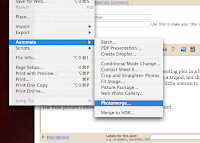
But seriously...one of my favorite things to do when shooting pics in a beautiful area is to make panorama shots. But the truth is that since I don't own a tripod, nor do I usually take the time to stay on a manual setting on my camera, my pics look a little uneven to say the least.
To have Photoshop automatically create the panorama, go to File --> Automate. Select the Photomerge... setting. Inside the dialog box, select all of your pics (either if they are already open or just sitting in a folder) and make sure that the box that says "Attempt to Automatically Arrange Source Images" is checked. You can do this manually, but why bother if Photoshop can do it more effectively and efficiently.
I have read that in earlier versions (I am looking at you CS2), this feature was either non-existent or at least not as well refined and gave you less than perfect images. So if you are going to do this, keep in mind that CS3 would probably be your best bet, although it is available in CS2.
And yes...this was just an excuse to post a picture from my vacation.
The final picture I show is about 180º of my vantage point.


No comments:
Post a Comment