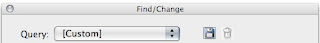
A useful feature of Adobe InDesign CS3 is the ability to save your find/change queries. After entering your find/change operation, click on the little floppy disk icon(if you can still remember what those are) and you can save your query. The next time you need to use this find/change you will be able to load it from the drop down menu.
It is also possible to bring your find/change query to another computer(or even sell on ebay if it is a really good search). Below are the locations of the the locations of the findchange file(which is saved as a small .xml file).
Mac OS: Users\[username]\Library\Preferences\Adobe InDesign\[Version]\Find-Change Queries\
Windows XP: Documents and Settings\[username]\Application Data\Adobe\InDesign\[Version]\Find-Change Queries\
Windows Vista: Users\[username]\AppData\Roaming\Adobe\InDesign\[Version]\Find-Change Queries\
No comments:
Post a Comment