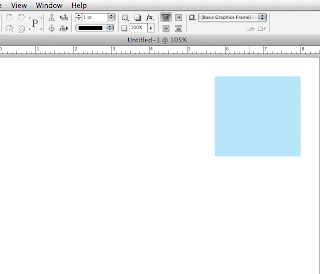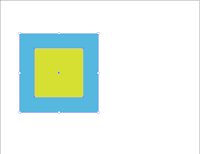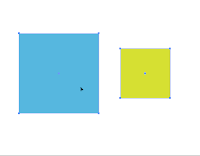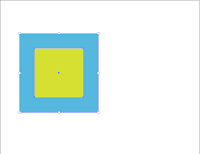This year C2 is hosting the new 2008 Creative Transitions Conference here in Milwaukee. This is a unique opportunity for all creatives, whether you are in print, web, video, animation, or multimedia. The three day conference runs August 13-15, 2008 at the Milwaukee Hilton City Center.
We are bringing the talent to you - no need to fly to the east coast or down to Chicago to learn from the best. Speakers for the 2008 conference include: Anne-Marie "Her Geekness" Concepción, co-host of the popular InDesignsecrets.com podcast and InDesign guru; Lesa Snider-King, author, istockphoto guru, and a nationally recognized Photoshop Expert; Adam Pratt, Adobe Senior Solutions Engineer and co-host of Adobe TV's "The Lazy Designer"; Michael Kanfer, Adobe Business Development Manager and Academy Award Winner for Visual Effects (Titanic, 1998); Tom Petrillo, Adobe Senior Solutions Engineer; and many more!
Sessions can be attended at will - no confusing schedules or limiting track-only presentations. You choose who you want to see!
Day three will feature hands-on workshops hosted by many of our speakers and C2 certified instructors. Three hours of training direct from the experts!
Exhibitors from Adobe, C2, istockphoto, Shutterstock, Widen Enterprises, O'Reilly Media, Proven Direct, and more will be presenting their products and services throughout both days in our Exhibit Hall.
Another great incentive for our conference, being a veteran of the conference circuit, is food is provided (which also lends to the creative credo - if you feed them, they will come). Breakfast, lunch, cocktail/snack hour, and a great keynote address banquet is all included in the conference packages.
Your registration also includes a free Thursday night pass to Milwaukee Irish Fest, the largest Celtic celebration in the United States.
Click here to view the conference website, or contact us for special discount codes and rates!
Hope to see you all at the conference. Together we can make this a rousing success!
Kevin