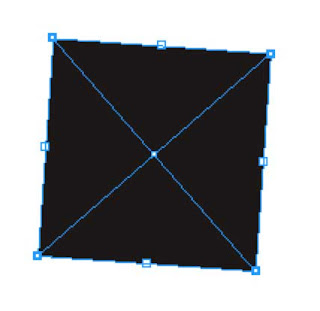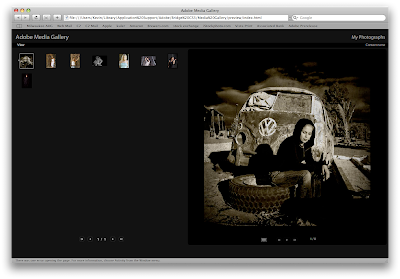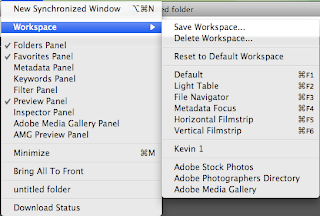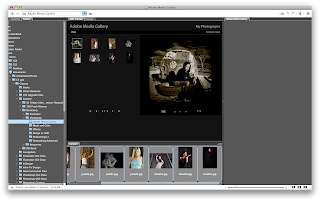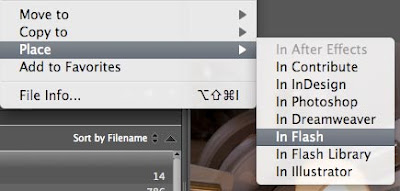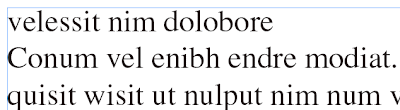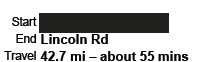Every business has partners, sometimes known as business resources or vendors. I wanted to take a few minutes to both ENDORSE and thank our business resources. If you ever need support/advice/service in their area of expertise, don't hesitate to contact them directly or ask me to make an introduction.
In alphabetical order:
Advantage Golf of Wisconsin - We love our green C2 pens, hopefully you have one on your desk right now! Dale Tegtmeier is our preferred purveyor of
chatckes! We like to call him the Chatckes King of Milwaukee. If you can put a logo on it, he can make it happen!
Big Shoes Network - need a job? an internship? a resource for marketing, advertising or design in the midwest? Look no further. Jeff and Martha Carrigan have created an on-line networking empire! We love that BIG Shoes Network!
Burton & Mayer - Brett & Steve Waterhouse do an incredible job! From the start they've exceeded our expectations, getting jobs done on short notice or connecting us with clients. They're rock stars and I cannot say enough about the level of genuine care and over-the-top service they've provided to our business since our inception in 2004.
DigiCopy - Paul Otero owns the local branches of Digicopy. As a former Apple guru he trained his staff well. They really know the hardware and software needed to get short run jobs done FAST and right! If you need to hit a quick copy place, look no further!
K2PR - Kathryn Wellner serves as our public relations pro, getting us placement in local, regional and national publications. We have a stack of clippings attributed to her hard work. She reps clients that need TV and radio appearances, as well as trade show and other media placement. Even though we're small potatoes compared to some of her clients, she always makes us feel like we're her number ONE priority. She's responsive, talented and well connected.
Locatelli Financial Services - CFO to the STARS, that's Jim Locatelli and his band of brainiacs. Dave the Tax Guru, Sheri and Chris all make our life at C2 easier, helping us with budgets, taxes and guiding us through the fun challenges of business ownership. Jim and his team serve several advertising, marketing and design firms, so he knows our biz, our clients and is an invaluable resource to us.
Park Bank - Sue Eick and Dale Guenther are NOT just bankers, they're supportive allies and friends. They really understand the needs of
creative businesses and many of our clients are their clients. They've played an integral role in helping us grow!
Sells Printing - James "Jimmy" Wamser and Robert Hammen know Adobe and Apple software at expert levels and we're thrilled to have them as a training partner. When it comes to network and pre-press technology they're
the answer. The Wams (as we affectionately call him) is an Adobe Certified Instructor with certifications in Acrobat, Photoshop and InDesign, while Robert is positively certifiable, boasting several Apple certs: Apple Certified Help Desk Specialist, Apple Certified Technical Coordinator, Apple Certified Systems Administrator.
Stamm Business Technologies - Dave Stamm has put together an incredible team of Apple and PC network pros offering the best cross-platform, IT/network support available. They service several creative firms and the internal design/advertising/marketing departments of some of Milwaukee's top companies. They understand the unique challenges of font related technologies, RIPs, Adobe and Quark software, etc. We partner with them regularly, sending our clients to them with hardware and network challenges. Stamm's crew always gets RAVE reviews. Look for them in a coming issue of Fortune Small Business Magazine as one of the business makeover consultants!
The Eisner - We love The Eisner...and we show it every year at their I LOVE THE EISNER event, also known as the XO (kiss hug). Join us at the XO on February 10 and show this industry gem YOUR love. We've used their amazing space for seminars, meetings, classes over the last 5 years, clients alway leave impressed. We appreciate the ever-evolving exhibits, Cori Coffman and Katie Sorenson's professionalism and dedication to both the museum and industry. The Eisner always needs volunteers...contact
me for details!