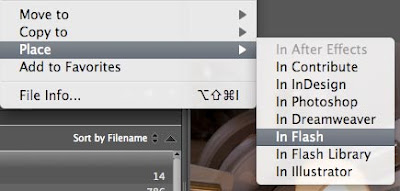
Are you an Adobe Bridge user? Has the "Place" command slipped by you?
You probably already know that when you find the file you are interested in, in Adobe Bridge, you can double click on that file and it opens in the program that made it. And that's great. But what if you want to
place a PSD file into InDesign or Flash (or After Effects or Illustrator)? The fast, convenient way is to do the following: select the item or items you want to place into another Adobe program, go to the File menu, go Down to "Place" and choose the program you want the files to goto. Voila!
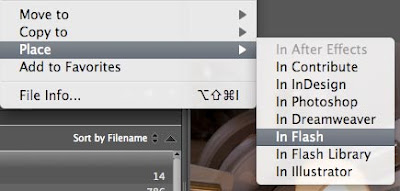
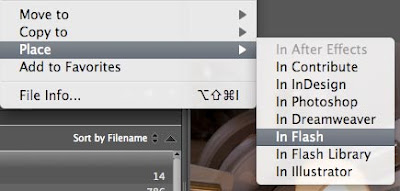
No comments:
Post a Comment