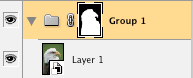
I love using smart objects inside Photoshop, but they have always bothered me because I could not link a vector mask with a smart object. I have found a way around this limitation. Put your smart object into a folder and then create a vector mask on the folder, which in turn is a mask on your smart object.
4 comments:
Thanks a lot! Great tip, that was bothering me for ages :D
This is good, unless you want to also apply a layer filter to the masked smart object. Adobe just needs to fix this, and no, I don't mean by making me upgrade to CS4. This is a bug and should have been fixed a long long time ago.
Oh my this is wikkd.
thank you
Thanks so much! However, as ludachris said, there's no way to apply a filter (ex: drop shadow) which is still bugging me! What a dumb bug.
Post a Comment