In QuarkXPress, select your object and go to the applescript menu and choose box tools > Add Crop Marks. After a few seconds the crop marks will be complete.
Inside InDesign, select your object and go to window > automation > scripts. Now in this panel choose application> samples > applescript or javascript > crop marks. Follow the onscreen directions and you are done!
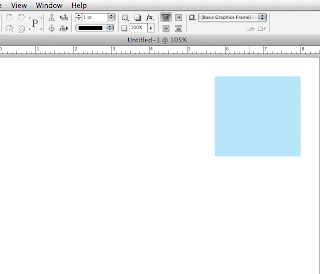 (click on image to see animation)
(click on image to see animation)
18 comments:
Thank you :)
thank you so much for posting this!
The answer seems to always be right under your nose, Thanks alot for this!
Mine does not work.
im creating 6 objects of the same size tiled on a page and want to add crop marks to each of the objects, but the script does not work!!!
i click/double click the Cropmarks script and nothing happens
Any Help???
In Quark or InDesign, make sure that you have all of the objects selected with the black arrow (item tool), then just run the script and it should work. If it still isn't working please leave your contact info and I will try to help you further.
Fritz
thanks soooo much!!!! Weird that it's not easier to do in Indesign.
- ray young chu -
thank you for this. just what i needed!
Hey thanks a ton , it worked :)
Thanks ! Saved me from a big headache !
I don't see this option on a Mac Indesign CS4?
@HelpFeedMyKids - The location of the script is exactly the same in InDesign CS4 on the mac as described in the post above.
I was looking for the icon at the top, but after I went to windows, then automation, script and box opens with all the scripts. I then clicked crop marks.
Thanks for your help!!
thanks!! fast. clear. worked.
Thats great! Thanks... But how do you remove them?
Hey Natasha. The crop marks are just regular lines that you can select and delete. Since InDesign places them on their own layer, you could just delete that layer and they would be removed immediately.
BEST. TIP. EVAR. JB
Thank you for this. I have been using indesign for a number of years and manually adding crop marks when I couldn't add them on output. Great post!
when i try to add crop marks in Quark 7
i get an error " unknown object type -1731" do you know what this is and how to fix it?
Post a Comment