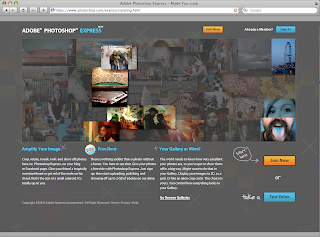 (Note: the previous post regarding this is available here.)
(Note: the previous post regarding this is available here.)The long-awaited, much-discussed beta of Adobe Photoshop Express is now available online. This is the next evolution for Adobe, taking the big leap forward into Rich Internet Applications. Not only can you now upload your photos onto the net and edit directly in your browser, there will also be an Adobe AIR based desktop version forthcoming.
 Editing could not be easier, since Adobe has done the work for you. Please note that this is never going to replace the full version of PS, it is more focused on consumer use (mom & pop). The controls are easy to understand and the visual interface is damn sexy (even if the demo photos are not - ha).
Editing could not be easier, since Adobe has done the work for you. Please note that this is never going to replace the full version of PS, it is more focused on consumer use (mom & pop). The controls are easy to understand and the visual interface is damn sexy (even if the demo photos are not - ha).Controls for basic corrections include Crop & Rotate, Auto Correct, Exposure (levels), Red-Eye Removal, Touchup (the healing tools), and Saturation.
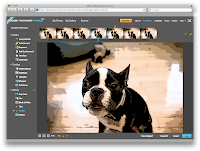
Then there are "Tuning" controls - White Balance, Highlight, Fill Light, Sharpen or Soft Focus effects. Each of these begin to customize your photo.
The final set of tools are the Effects tools, which include Pop Color, Hue, Black and White, Tint, Sketch (preset filter gallery effects) and Distort.
After all is said and done, people can argue that this is "Photoshop Lite" or "for Dummies" but I think this is a great direction to take the Photoshop Family and expose the masses to what is possible using Adobe products, not only Photoshop but their Flex and Air applications as well.
No comments:
Post a Comment