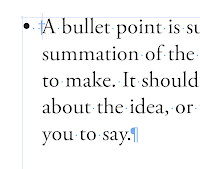
Here is a little pointer that will really make your day in case you have never heard of it. If you are trying to make a bulleted list in any version of Quark or InDesign, simply type your bullet (option-8 or ALT-8) and put a few spaces in. Now if you want your text to hang flush, place your cursor where you want everything to hang and type "CMD \" or "CTRL \". This will type the indent to here character and the rest of your paragraph will indent to the space specified. No tabs needed!
No comments:
Post a Comment