At the top of any document opened from your system is the title of the file. (in the example below it is "moto3.fla" with a little Flash badge in front of the name)
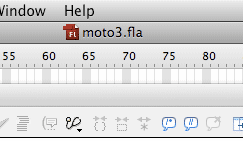
If you put your cursor over the name and hold down the Command key (sometimes called the Apple key) you will get a file path showing where exactly that file is. (see below)
(This also works in finder windows on the desktop)
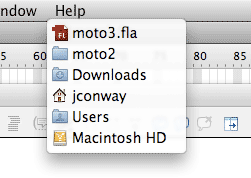
Now this works a little different on things like web pages which are not stored on your computer. If you are in your web browser and you look at the top of the document window you will see the title the the web developer gave this document (it is not the name of the file saved on the webserver)
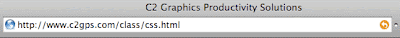
If you Command-Click on the title of a web page, you get the file path on the web server itself

No comments:
Post a Comment