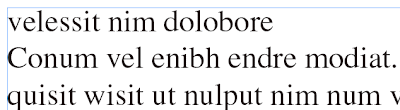
A quick way to change the case of your headlines inside Adobe InDesign is to use the change case command. Select your headline and go to the type menu > change case > title case. This will automatically capitalize the first letter of each word in your headline and make the rest of the letters lowercase.
No comments:
Post a Comment